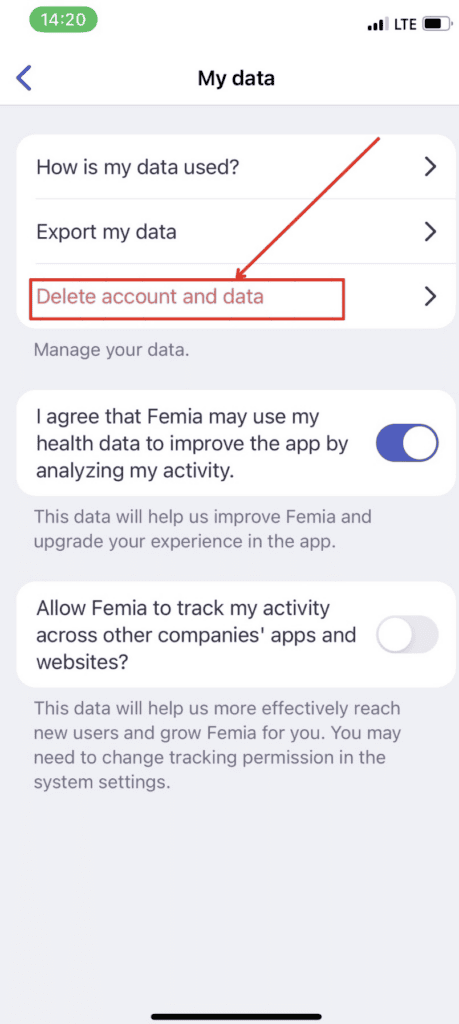Femia > About us > Help center > Account and login > How can I delete my account?
Articles in this section
How can I delete my account?
To delete your Femia account directly from the app, follow these simple steps:
- Open the Femia app on your device.
- Go to the “You” tab.
- Tap on the profile icon.
- Tap “My Data”.
- Select the Delete Account and Data option.
- Confirm your choice by following the on-screen prompts.
Once you confirm, all your personal data will be permanently removed from our system. Please be aware that deleting your account does not automatically cancel your subscription. If you wish to cancel your subscription as well, please refer to our Cancellation Guide.
Note: If you decide to return to the app in the future, you’ll need to create a new account, as your data will no longer be available.