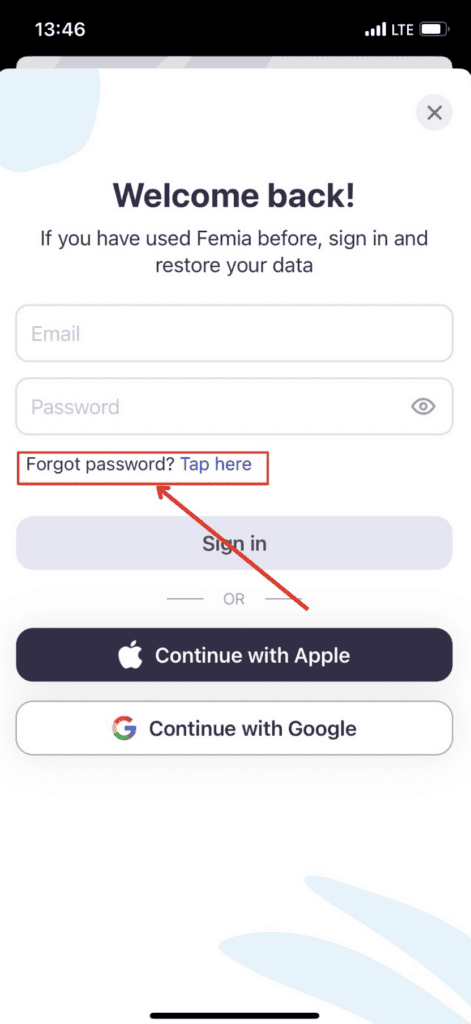Femia > About us > Help center > Account and login > How can I reset my password?
Articles in this section
How can I reset my password on the Femia app?
If you’ve forgotten your password or need to reset it, follow these steps to regain access to your Femia account:
- Open the Femia app on your device.
- On the login screen, tap on the “Forgot Password?” link.
- Enter the email address associated with your account.
- Check your inbox for a password reset email and follow the instructions provided in the email to create a new password.
Make sure to choose a secure password that is easy for you to remember. If you don’t receive the email within a few minutes, check your spam or junk folder.