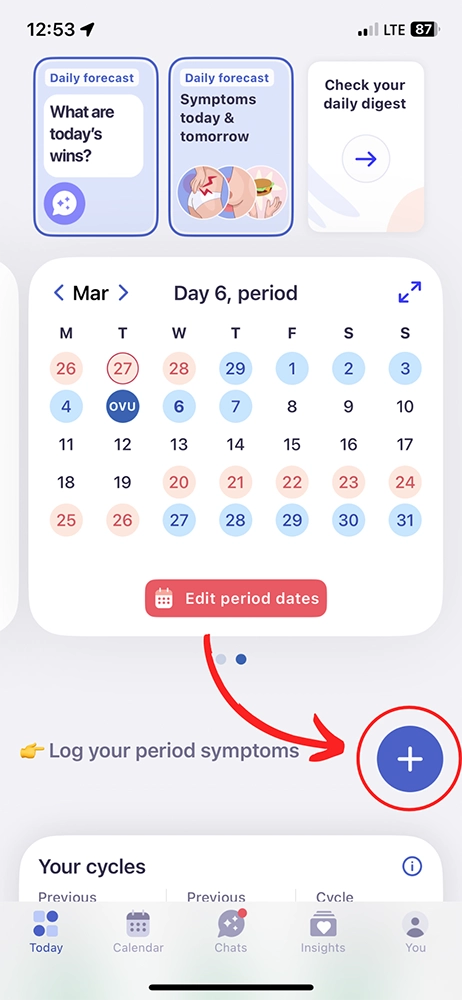Femia > About us > Help center > Account and login > How do I log my symptoms?
Articles in this section
How do I log my symptoms on the Femia app?
Logging your symptoms on the Femia app is a simple way to track your health and help you better understand your reproductive cycle. Here’s how you can log your symptoms:
- Open the Femia app on your device.
- Go to the “Symptoms” section on your home screen.
- Tap on “plus sign” to add symptoms.
- Select the symptoms you are experiencing from the list provided.
- After logging your symptoms, tap “Analyse symptoms” to store them.
Tracking your symptoms regularly will help you spot patterns and provide valuable insights when discussing your health with a healthcare provider.