Femia > About us > Help center > Account and login > How do I turn on/off notifications?
Articles in this section
How do I turn on/off notifications?
To turn on notifications, first go to the settings on your Android device and tap ‘Notifications,’ as shown below:
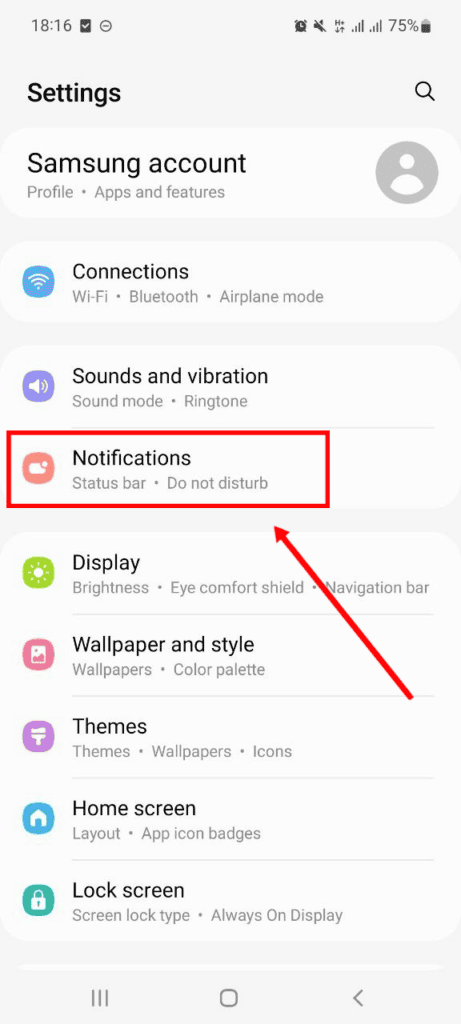
To turn on notifications, first go to the settings on your Android device and tap ‘Notifications,’ as shown below:
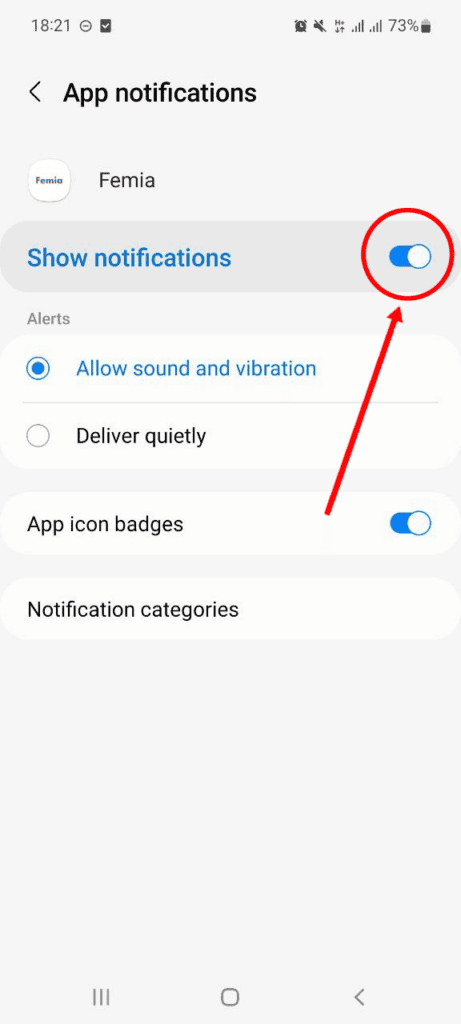
You can manage the style of notifications in your phone’s settings. However, if you’d like to customize which notifications you want to receive, you may do so by opening the ‘Notifications’ tab in the settings of the app itself.
To turn notifications off, disable them through your phone’s settings.
