Femia > About us > Help center > Subscriptions and billing > When does my subscription end? Check on Android
Articles in this section
When does my subscription end on Android?
App solution
To check when your Femia subscription ends on Android, follow these steps:
- Open the Google Play Store on your Android device.
- Tap on your profile icon in the top right corner.
- Go to Payments & Subscriptions and select Subscriptions.
- Find Femia in your active subscriptions list.
- You will be able to see the expiration date of your subscription along with the next billing date.
This will give you a clear view of when your subscription will renew or end.
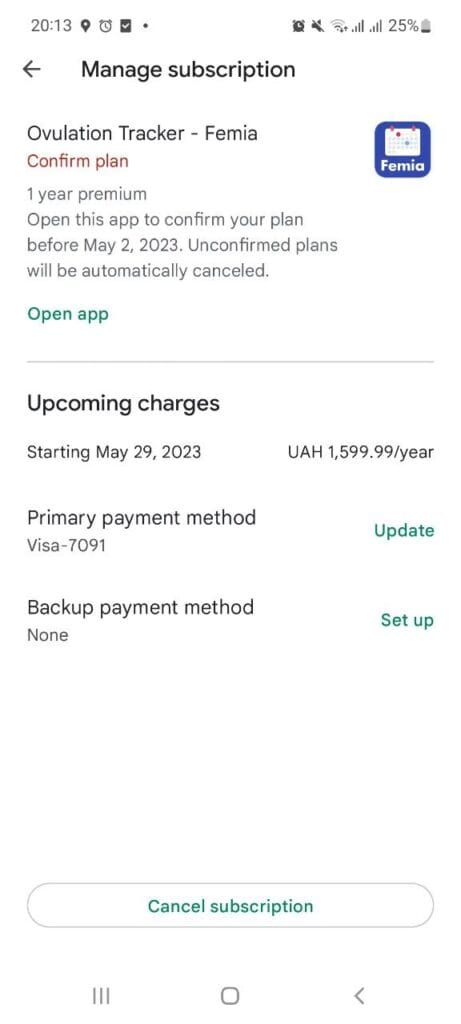
Cabinet solution
You can also check your subscription status through the Femia Cabinet. Log in to your account, go to Account Settings > Subscription, and find the expiration details for your active subscription. For more information on how to manage your subscription in the Femia Cabinet, visit our Femia Subscription Management Guide.
Contact form
If you need assistance or have any questions, feel free to contact us via the Contact Form. We’re happy to help!
